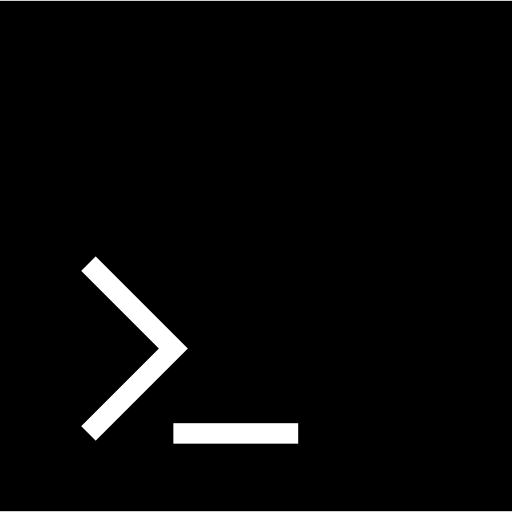Última revisión: 2 de octubre de 2021
Una de las formas de colaborar en el código de WordPress es verificar que el código de PHP está normalizado y funciona correctamente. Para ello el equipo de desarrollo del núcleo de WordPress ha decidido hacer pruebas con PHPUnit.
Los ejemplos y código que aquí se presenta se basan en la instalación y configuración de VPS con Subversion. A partir de esta configuración revisaremos el sistema con PHPUnit.
- Instalación de PHPUnit
- Base de datos de prueba
- Configuración de WordPress para la prueba
- Inicio de la prueba con PHPUnit
- Sobre este documento
Instalación de PHPUnit
Lo primero que haremos será instalar y configurar de forma global PHPUnit. Para ello tan sólo hemos de seguir los siguientes pasos.
cd
wget -O phpunit https://phar.phpunit.de/phpunit-7.phar
chmod +x phpunit
mv phpunit /usr/local/bin/phpunit
phpunit --versionEste último comando nos mostrará la versión actual del software de forma que sabremos que está funcionando.
Base de datos de prueba
Estas pruebas eliminan todo el contenido de la base de datos, por lo que, antes de seguir, crearemos una base de datos paralela en la que se realizarán las pruebas. Usaremos el mismo modelo que en la creación de la base de datos principal.
mysql -u root -pNecesitarás una contraseña para esta base de datos exclusiva para nuestro WordPress de test. Por favor, crea tu propia contraseña que sea algo segura.
CREATE DATABASE wordpresstest CHARACTER SET = utf8mb4 COLLATE = utf8mb4_bin;
GRANT ALL ON wordpresstest.* TO 'wordpresstest'@'localhost' IDENTIFIED BY '__PASSWORD__';
GRANT ALL ON wordpresstest.* TO 'wordpresstest'@'127.0.0.1' IDENTIFIED BY '__PASSWORD__';
FLUSH PRIVILEGES;
quitConfiguración de WordPress para la prueba
Ahora que tenemos el software instalado y una base de datos de prueba, crearemos un fichero de configuración en el que incorporar esta información.
cd /webs/wordpress-svn/
vim wp-tests-config.phpEl fichero incorporará una configuración como esta. NOTA: Verifica los datos de conexión y otros elementos a lo largo del fichero.
<?php
/* Path to the WordPress codebase you'd like to test. Add a forward slash in the end. */
if ( defined( 'WP_RUN_CORE_TESTS' ) && WP_RUN_CORE_TESTS ) {
define( 'ABSPATH', dirname( __FILE__ ) . '/build/' );
} else {
define( 'ABSPATH', dirname( __FILE__ ) . '/src/' );
}
/*
* Path to the theme to test with.
*
* The 'default' theme is symlinked from test/phpunit/data/themedir1/default into
* the themes directory of the WordPress installation defined above.
*/
define( 'WP_DEFAULT_THEME', 'default' );
// Test with multisite enabled.
// Alternatively, use the tests/phpunit/multisite.xml configuration file.
// define( 'WP_TESTS_MULTISITE', true );
// Force known bugs to be run.
// Tests with an associated Trac ticket that is still open are normally skipped.
// define( 'WP_TESTS_FORCE_KNOWN_BUGS', true );
// Test with WordPress debug mode (default).
define( 'WP_DEBUG', true );
// ** MySQL settings ** //
// This configuration file will be used by the copy of WordPress being tested.
// wordpress/wp-config.php will be ignored.
// WARNING WARNING WARNING!
// These tests will DROP ALL TABLES in the database with the prefix named below.
// DO NOT use a production database or one that is shared with something else.
define( 'DB_NAME', 'wordpresstest' );
define( 'DB_USER', 'wordpresstest' );
define( 'DB_PASSWORD', '__PASSWORD__' );
define( 'DB_HOST', 'localhost' );
define( 'DB_CHARSET', 'utf8mb4' );
define( 'DB_COLLATE', 'utf8mb4_bin' );
/**#@+
* Authentication Unique Keys and Salts.
*
* Change these to different unique phrases!
* You can generate these using the {@link https://api.wordpress.org/secret-key/1.1/salt/ WordPress.org secret-key service}
*/
define( 'AUTH_KEY', 'put your unique phrase here' );
define( 'SECURE_AUTH_KEY', 'put your unique phrase here' );
define( 'LOGGED_IN_KEY', 'put your unique phrase here' );
define( 'NONCE_KEY', 'put your unique phrase here' );
define( 'AUTH_SALT', 'put your unique phrase here' );
define( 'SECURE_AUTH_SALT', 'put your unique phrase here' );
define( 'LOGGED_IN_SALT', 'put your unique phrase here' );
define( 'NONCE_SALT', 'put your unique phrase here' );
$table_prefix = 'wptests_'; // Only numbers, letters, and underscores please!
define( 'WP_TESTS_DOMAIN', 'example.com' );
define( 'WP_TESTS_EMAIL', 'hello@example.com' );
define( 'WP_TESTS_TITLE', 'Test Blog' );
define( 'WP_PHP_BINARY', 'php' );Inicio de la prueba con PHPUnit
Lo siguiente que haremos es preparar una configuración de WordPress lista para que se puedan hacer pruebas. Por ello lanzaremos una serie de comandos para preparar el sistema. El último de los comandos ejecutará la prueba de PHPUnit.
cd /webs/wordpress-svn/
npm update
npm run grunt build
npm run grunt watch
phpunitEsto debería devolver algo tal que así:
user@wordpress-svn:/webs/wordpress-svn# phpunit
Installing…
Running as single site… To run multisite, use -c tests/phpunit/multisite.xml
Not running ajax tests. To execute these, use --group ajax.
Not running ms-files tests. To execute these, use --group ms-files.
Not running external-http tests. To execute these, use --group external-http.
PHPUnit 7.5.18 by Sebastian Bergmann and contributors.
………………………………………………….. 59 / 10082 ( 0%)
…
………………………………………………….. 9086 / 10082 ( 90%)
………………………………………………….. 9145 / 10082 ( 90%)
………………………………………………….. 9204 / 10082 ( 91%)
………………………………………………….. 9263 / 10082 ( 91%)
………………………………………………….. 9322 / 10082 ( 92%)
………………………………………………….. 9381 / 10082 ( 93%)
………………………………………………….. 9440 / 10082 ( 93%)
………………………………………………….. 9499 / 10082 ( 94%)
………………………………………………….. 9558 / 10082 ( 94%)
………………………………………………….. 9617 / 10082 ( 95%)
………………………………………………….. 9676 / 10082 ( 95%)
………………………………………………….. 9735 / 10082 ( 96%)
………………………………………………….. 9794 / 10082 ( 97%)
………………………………………………….. 9853 / 10082 ( 97%)
………………………………………………….. 9912 / 10082 ( 98%)
………………………………………………….. 9971 / 10082 ( 98%)
………………………………………………….. 10030 / 10082 ( 99%)
……………………………………………. 10082 / 10082 (100%)
You should really fix these slow tests (>150ms)…
1165ms to run Tests_Image_Functions:test_wp_crop_image_url
823ms to run Tests_Media:test_multiline_comment_with_embeds
425ms to run Tests_Media:test_autoembed_no_paragraphs_around_urls
413ms to run Tests_Media:test_oembed_explicit_media_link
389ms to run Tests_Dependencies_Scripts:test_no_source_mapping
377ms to run Tests_Media:test_wp_calculate_image_srcset_no_width
373ms to run Tests_Media:test_wp_calculate_image_srcset_no_date_uploads
263ms to run Tests_Import_Import:test_double_import
227ms to run Tests_Import_Import:test_small_import
214ms to run Test_Nav_Menus:test_wp_get_associated_nav_menu_items
…and there are 7 more above your threshold hidden from view
Time: 2.07 minutes, Memory: 193.08 MB
There was 1 error:
1) Test_WP_Customize_Nav_Menus::test_search_available_items_query
There were 13 failures:
1) Tests_Date_Get_Permalink::test_should_return_correct_date_permalink_with_changed_time_zone
2) Tests_DB::test_get_col with data set #2 ('SELECT user_login, user_email…_users', 'admin@example.org', array(), 1)
3) Tests_DB::test_get_col with data set #3 ('SELECT user_login, user_email…_users', 'admin@example.org', array(), '1')
4) Tests_Dependencies_Scripts::test_wp_add_inline_script_before_after_concat_with_core_dependency
5) Tests_Meta_Query::test_meta_type_key_should_be_passed_to_meta_query
6) Tests_Query_MetaQuery::test_duplicate_posts_when_no_key
7) Tests_Query_MetaQuery::test_compare_key_regexp_rlike
8) Tests_Query_MetaQuery::test_compare_key_not_regexp
9) Tests_Query_Search::test_search_order_title_before_excerpt_and_content
10) WP_Test_REST_Posts_Controller::test_get_items_with_orderby_relevance_two_terms
11) WP_Test_REST_Users_Controller::test_get_items_orderby_name
12) WP_Test_REST_Users_Controller::test_update_item_existing_email_case_not_own
13) Tests_Term_getTerms::test_get_terms_like
ERRORS!
Tests: 10082, Assertions: 50670, Errors: 1, Failures: 13, Skipped: 44.¿Qué significa los símbolos?
.Cada punto significa que la prueba ha sido pasada correctamente.SSignifica que la prueba se ha saltado. Suele ser porque estas pruebas sólo son válidas en determinadas configuraciones.FSignifica que la prueba ha fallado. Al final aparece información del porqué.ESignifica que la prueba ha fallado debido a un error de PHP, que puede ser error, warning o notice.ISignifica que la prueba se ha marcado como incompleta.
Sobre este documento
Este documento está regulado por la licencia EUPL v1.2, publicado en WP SysAdmin y creado por Javier Casares. Por favor, si utilizas este contenido en tu sitio web, tu presentación o cualquier material que distribuyas, recuerda hacer una mención a este sitio o a su autor, y teniendo que poner el material que crees bajo licencia EUPL.